✨Welcome to Austell Cowork
✨Welcome to Austell Cowork
This page covers a few important topics on our 24/7 location.
If you ever have any questions, please reach out to our team at austellcowork@gmail.com or at
(404) 931.1320 via text message.
🛜 WIFI Access
Our network name is Austell Cowork and the password is cowork2760.
‼️ Most Important Info & Rules
- The facility is members-only, and doors are to remain locked at all times for your safety.
Don’t let people in who don’t have a key (details below). - Be respectful – Book your time at the conference table and in the phone booth.
Be respectful with your volume, of your neighbors and of the space: use our dedicated work zones as intended. No speakerphone calls. - Don’t “mess around” with the ladders, furniture, climate control, music, projectors or anything that’s not your property.
- Don’t over-fill the trash cans. If you notice the trash is full, please contact our team.
It takes cooperation to keep our space clean and free of issues!
Ultimately we are cultivating a space where you can be productive.
🏢 Location
We are located at 2760 Broad Street, Austell, Georgia 30106. Our facility overlooks Historic Broad Street in Downtown Austell.
🚂 Due to an active train line, there are sometimes delays at the intersection of Powder Springs Road and Veteran’s Memorial Highway.
🚂 If you get hung up by the train, an alternative route is available via Joe Jerkins Blvd aka The Bridge.
🅿️ Parking is currently available along Broad Street and at the Collar Park Community Center at the end of the street. You may also commute via rideshare, on foot or by bicycle.
Our campus includes lockers and a showering facility for active members.
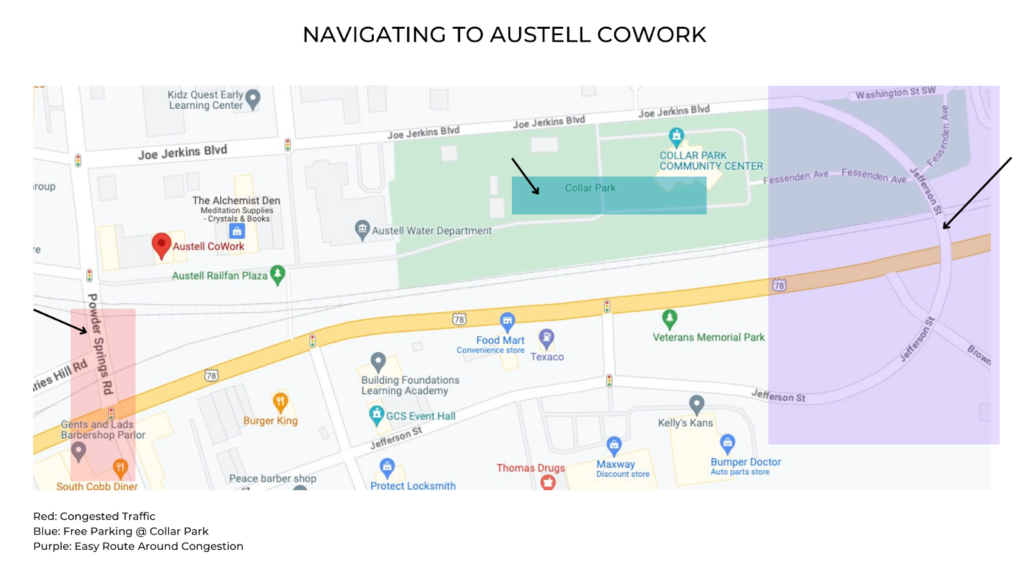
🗝️ Accessing the Space
Non Residential Use
- Our 24/7 workspace rules allow that you may access the space 24/7.
- This does not mean that you can be on the property 24/7 as a resident.
- Sleeping is prohibited on the Cincinnati Junction campus.
- The showering facility is not a concierge service. You may not leave behind towels, trash or any other items when using this amenity. Leave the space as it is set up after professional cleaning.
- Any member “using Austell Cowork as a residence” will have their access revoked and their account cancelled.
Managed Access
- Our community manager will provide you with an access fob during onboarding. You may also choose to download the apps below to use your smartphone as your key. Please note that the software may require you to re-authenticate logins periodically. The key fob is the most stable option.
Optional: Using the Unifi App to Access the DoorsPlease follow the steps below to set up your new access control
Step 1: Download Unifi Verify
Step 2: Download Unifi Identity
Step 3: Check Your Email
Please keep an eye on your inbox (and possibly your spam/junk folder) for an invite from either Unifi/Ubiquiti or Austell Cowork. This email will contain an invite link that you’ll need to finalize the setup process.
Once you’ve completed these steps, you’ll be able to access our facilities using the new system. We appreciate your attention to this matter and thank you for your cooperation.
Step 4: Open the Door!
As you can see below, the doors tab within the Identity app is easy to locate – right on the main screen. From here, tap the “Doors” button and select the door you need. You’ll have 3 doors in your account – the Cowork door and the two doors to the two-story building for phone booth and lounge access.
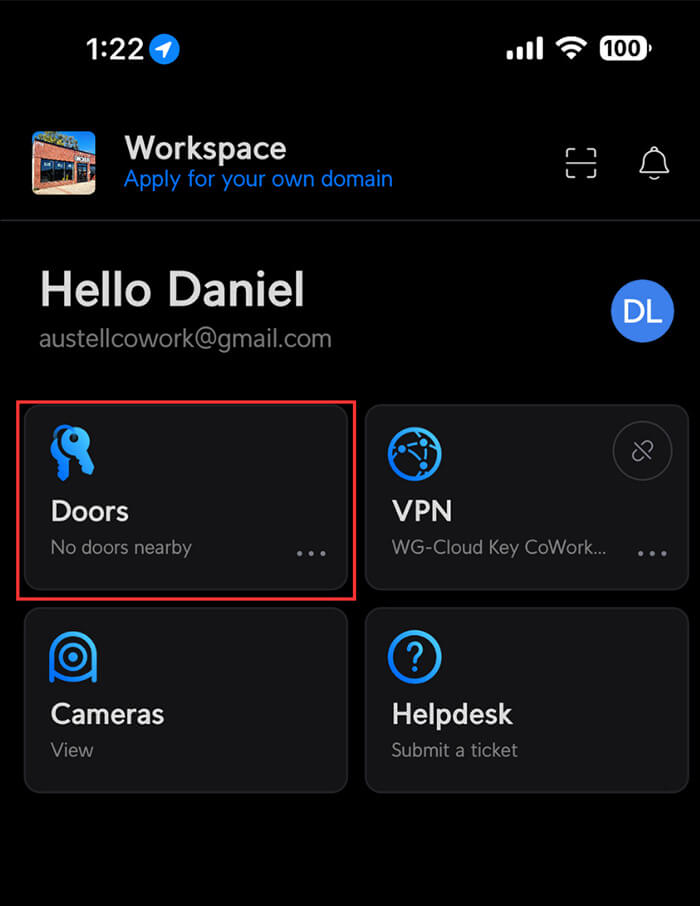
If you encounter any issues or have questions during the setup process, please don’t hesitate to contact me at (470) 206-9239 by text — If you are unable to access the space at any point due to tech issues, we have added emergency fobs in the lock box located on the outer wall adjacent to the brewery.
Text us for the lockbox code.
Troubleshooting Tips
Access Control Workspace URL
The login url inside the IDENTITY app is:
https://ui-1866952701.ui.com/
Tips on Logging In
IMPORTANT:
You’ll need to paste this directly into the IDENTITY app address bar:
ui-1866952701
VERIFY APP
Once you’re set up, you won’t need to open the 2fa app VERIFY unless prompted by the system or the app 😉
Keycards, FOBs, Artifacts, Lucky Rabbit’s Feet
As a reminder, unless you’ve been instructed otherwise by management, your PHONE is required for entry. This all happens on the IDENTITY app. If you are unable to onboard on the app, a keycard will be assigned to you.
If you are interested in a suite address, a limited number of mailboxes are available at $50/month.
You may not use our general business address to receive mail.
You can add a mailbox to your membership here.
🛜 WIFI & SHARP Printer Access
Our WIFI network name is Austell Cowork and the password is cowork2760.
SHARP Printer
To print, you’ll need to download the drivers for our Sharp printer.
PC Settings Configuration
To review the instructions for PC users, please click here.
Mac Instructions:
Download your driver (macOS Sonoma 14):
Earlier versions:
https://global.sharp/restricted/products/copier/downloads/select_os_us.html?pid=446®ion=1&lang=2
- Open the files and run the pkg installer file.
- Go to System Preferences, then Printers & Scanners.
- Press the + button under the list of printers.
- Click on the IP button.
- Enter your IP address (10.1.10.220)
- Change the protocol to Line Printer Daemon (LPD).
- IPP will not work
- Put in your copier’s IP address
- Name: change to something easy for you to remember.
- Make sure at the bottom Use: is set to Sharp BP-70C31 PPD. If not, choose select software and choose the sharp.
Windows Instructions:
Download your driver:
- Extract the folder and run the Setup file.
- Do a network search. If it doesn’t find your machine automatically, enter your IP address (10.1.10.220)
- After it’s installed, go into Devices and Printers.
- Right click the Sharp and go into Printing Preferences.
- Turn off double sided.
The user number setting for Mac is the same as PC: 27605.
The printer IP is 10.1.10.220.
Please be mindful that Cowork’s printers are for incidentals, not large print jobs.
This falls back into our be respectful rule.
☕️ Coffee & Tea
We generally stock Starbucks Coffee & Mighty Leaf Tea.
For tea, just heat up water using the electric kettle and enjoy!
For coffee, using the brewing machine could not be more simple:
1. Add Water
2. Add a Coffee Pod
3. Brew & Enjoy!
Here’s a quick how-to:
🛟 Reserve the phone booth or meeting area
There is a phone booth on the Upper Level and meeting areas inside the Main Building These meeting spaces must be reserved in order to use (no drop-ins) as people rely on getting them at specific times. Booking a room is always fast and free at austellcowork.com/reserve – it takes just 20 seconds.
🗄 Membership Dues Portal
Members in Good Standing
- As a no-contract service, Austell Cowork members are considered in good standing if payments are made on time.
- Your account becomes delinquent after 10 days of non-payment.
- After 30 days of non-payment, your account will be deleted at our discretion and your access revoked.
Click the link to update your card on file:
Payments & Fees
Announcements
August Pricing Increase Announcement
Need to cancel?
Please email us at info@austellcowork.com
We try to keep it simple: your access ends upon cancellation and you will not be billed moving forward.
🚫 Member & Facility Rules
💻 Hot Desk Policy
Your hotdesk membership is like a gym membership, and the desks are gym equipment: once you wrap up for the day, please leave your desk as you found it.
Need to keep your workspace gear here permanently? No problem!
Please speak to our team about upgrading to a dedicated desk option.
You’ll notice a few stations here that belong to our dedicated desk members along the wall and near the community manager desk.
🦉 Access Hours & 🔒 Security
You will be able to access Cowork anytime you like using your digital key or FOB.
The space is constantly monitored via our cloud-based security cameras,
and the front door is to remain locked at all times.
You are not at liberty to open the doors to non-members or the general public.
Known staff, uniformed delivery drivers (with U.S. mail or packages), City of Austell employees on-duty and first responders are the exception to the rule. If a staff member is present, they can answer the door.
If you don’t see a staff member, contact our team before considering opening a door
(Reach us at 404.931.1320 during normal business hours).
🔒 Access Issues & Lost Passwords
If you forget your smartphone during business hours, you may use the lockbox outside for incidentals. Please use the help channel in Slack or contact 404.931.1320 via text message for the combination or other access issues
Outside of business hours, your access is your responsibility.
👥 Guest Policy
You may bring a guest with you. Your guest is your responsibility, so please share our guidelines with your guests.
Hosting Meetings
You’re welcome to bring in a small group of guests for a meeting when you’re scheduling the use of conference tables.
Membership Limitations
If you’re habitually bringing an employee or family member with you as a guest, please understand that our membership dues cover you, not your team or family — we do offer a two-person membership upgrade, just speak to our team about it.
🔎 Navigating The Space at Cowork
The space is open but divided into a few primary areas. We’ve been very thoughtful about sound and volume levels throughout the space:
The front lounge areas and the meeting areas are meant for community. We want folks to be able to have in-person conversations. Small in-person meetings and chatting are totally fine.
The desk gallery areas where people are actively working are intended for focus.
Phone calls and zooms are meant to be taken with consideration of other members.
While you’re free to Zoom into meetings from your desk, be mindful of your volume. If you are taking a Zoom call from your desk, you need to have headphones on – nobody wants to know what Todd from HR had for breakfast this morning. If you’ve only got a call or two, we recommend using our phone booth!
🛟 Reserve the phone booth or meeting area
To use our phone booth in the Cincinnati Junction building or one of the meeting areas inside Cowork are for members. The general public may not book spaces. These meeting spaces be reserved in order to use (no drop-ins) as people rely on getting them at specific times. You may book up to two hours per day in the phone booth or main conference area. Booking a room is always fast and free at austellcowork.com/reserve – it takes just 20 seconds.
Please note: Austell Cowork is no longer available for private events.
🛟 Members & Community @ Cowork
Please join our member Slack group here. This is a place where we share news, networking opportunities, and generally cheer each other on! See you in Slack!
If the link above has expired, please email us at info@austellcowork.com and include your name and best email address so that we can provide you with an updated invitation.
🍦Food @ Cowork
When it comes to food, we get it. You gotta eat!
That said, we do ask that you follow a couple of simple guidelines:
- 👃🤢Be respectful of your neighbors when you’re eating: don’t put last week’s tuna sandwich in the microwave, and make sure you leave the space the way you found it: don’t leave out any food, and clean up after yourself (nobody wants to call pest control).
- 👍 Be respectful of the quiet zone
- 🧊The community fridge is for your lunch and a couple of snacks.
It’s not a place for science experiments or to keep 3 month’s worth of food 😉 - 🗑 Put your waste in its space as labeled.
🎧 Music @ Cowork
Don’t mess with the music. If there’s an issue, let our team know, but do not tinker with the system.
- Don’t listen to music without headphones. If you’re trying to jam out to Reba’s Greatest Hits or whatever it is the cool kids like, jam out with your headphones on 🎧or go for a ride!
Just don’t make your playlist become OUR playlist, k?
📽️ Projector Use
If there’s an issue, let our team know. Do not tinker with the system.
If you are giving a presentation, please review the SOP on connecting your laptop or device to the projector.
❄️ Climate Control @ Cowork
Some like it hot, some don’t. We do our best to set the climate control to a comfortable temperature. We recommend keeping a hoodie or blanket around if you’re the type of person who’s always cold.
If there’s an issue with climate control, please reach out to our team.
🛠️ Facilities Upkeep & Customer Service
Since our space is 24/7, we will not have staff on-site at all hours. We will, however, be constantly monitoring the space and will have our team physically checking in on it every day. If something needs our attention, please contact the community manager on Slack.

